Going Native
There are many efficiencies to be gained when you do your prototype modeling directly in “native format” HTML and CSS - rather than Visio or Photoshop images.
Prototype Design on the HTML model platform has advantages
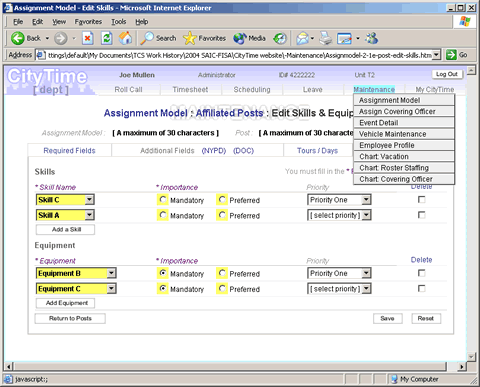
"Managing client expectations" is always a balancing act: At some point the stakeholders want to see a model with some meat. So we need to turn those two-dimensional sketches into an "intelligent slideshow" / "shallow prototype" which usually displays:
- Valid, if dummy, Data (Is it realistic?)
- Workflow Navigation (Does it perform tasks?)
- Screen-level Behaviors (Is it easy to use, friendly?)
- Nominal Styling (Is it our brand?)
That's the point at which you may want to model a Clickable DemoSite in native HTML.
Advantages
Live "clickable" model
Produce potentially re-usable code and design elements
Potentially leverage existing logic code & feeds
Internally scalable (you can use graphic images initially as placeholders - later replace them as operational widgets)
Design is easily shareable/publishable as a "live" website
Short-circuit the "Tower of Babble" syndrome in the design process (Credibility with both the tech-side and the business-side)
Kick-start the creation of CSS, templates, graphics collateral in web environment
UX establishes (literal) ownership of the UI
Define boundaries of responsibility & authority
Cement UX credibility with management as true value-added (rather than "overhead")
Collateral
Here are some of the tools & techniques I use for HTML prototyping and efficient integration with process documentation.
Native Design embraces the fact that
Product Development Never Ends